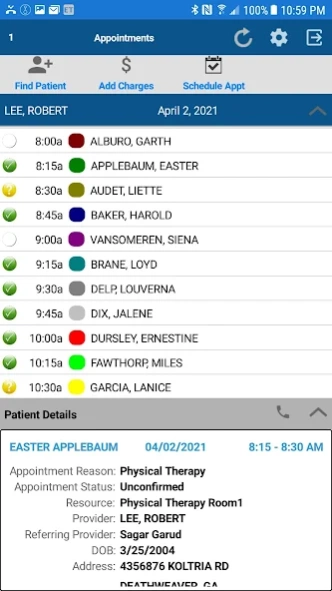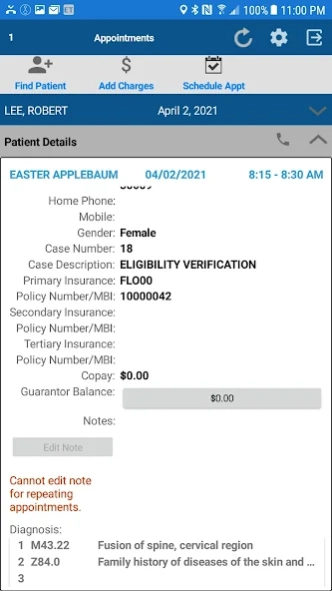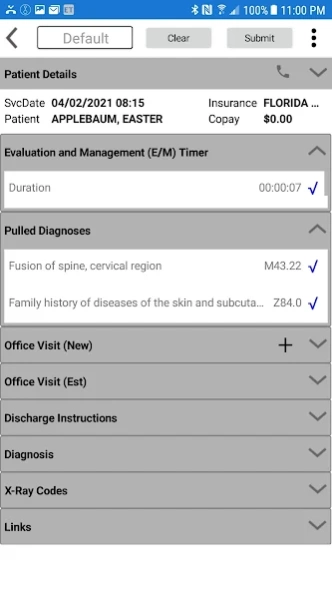Medisoft Mobile 3.3.12
Free Version
Publisher Description
Medisoft Mobile - Help your practice run smarter, optimize reimbursement, and improve productivity
Do you want to help your Practice run smarter, optimize reimbursement, and improve productivity? Do you want the power of your practice management system in the palm of your hand----accessed from anywhere?
Combine the power of Medisoft Mobile, a free application for Android and Medisoft v23 or greater for the Medisoft Practice Management System.
Medisoft Mobile for tablets provides the ability for your patient to enter their specific demographic and payment information electronically versus a clipboard of papers.
Medisoft Mobile for tablets enables you to electronically and instantly capture your charges and diagnoses using an electronic superbill (no more paper superbills!). Easily transmit charges, diagnosis codes, and notes to your biller or front desk - on the go or in the office - from anywhere with an Internet connection. Now you can be productive and connected while at home, on the road, at the hospital or care facility.
See the Release Notes section for a list of new features added.
About Medisoft Mobile
Medisoft Mobile is a free app for Android published in the Health & Nutrition list of apps, part of Home & Hobby.
The company that develops Medisoft Mobile is e-MDs. The latest version released by its developer is 3.3.12.
To install Medisoft Mobile on your Android device, just click the green Continue To App button above to start the installation process. The app is listed on our website since 2021-04-19 and was downloaded 14 times. We have already checked if the download link is safe, however for your own protection we recommend that you scan the downloaded app with your antivirus. Your antivirus may detect the Medisoft Mobile as malware as malware if the download link to com.mckesson.medisoft is broken.
How to install Medisoft Mobile on your Android device:
- Click on the Continue To App button on our website. This will redirect you to Google Play.
- Once the Medisoft Mobile is shown in the Google Play listing of your Android device, you can start its download and installation. Tap on the Install button located below the search bar and to the right of the app icon.
- A pop-up window with the permissions required by Medisoft Mobile will be shown. Click on Accept to continue the process.
- Medisoft Mobile will be downloaded onto your device, displaying a progress. Once the download completes, the installation will start and you'll get a notification after the installation is finished.